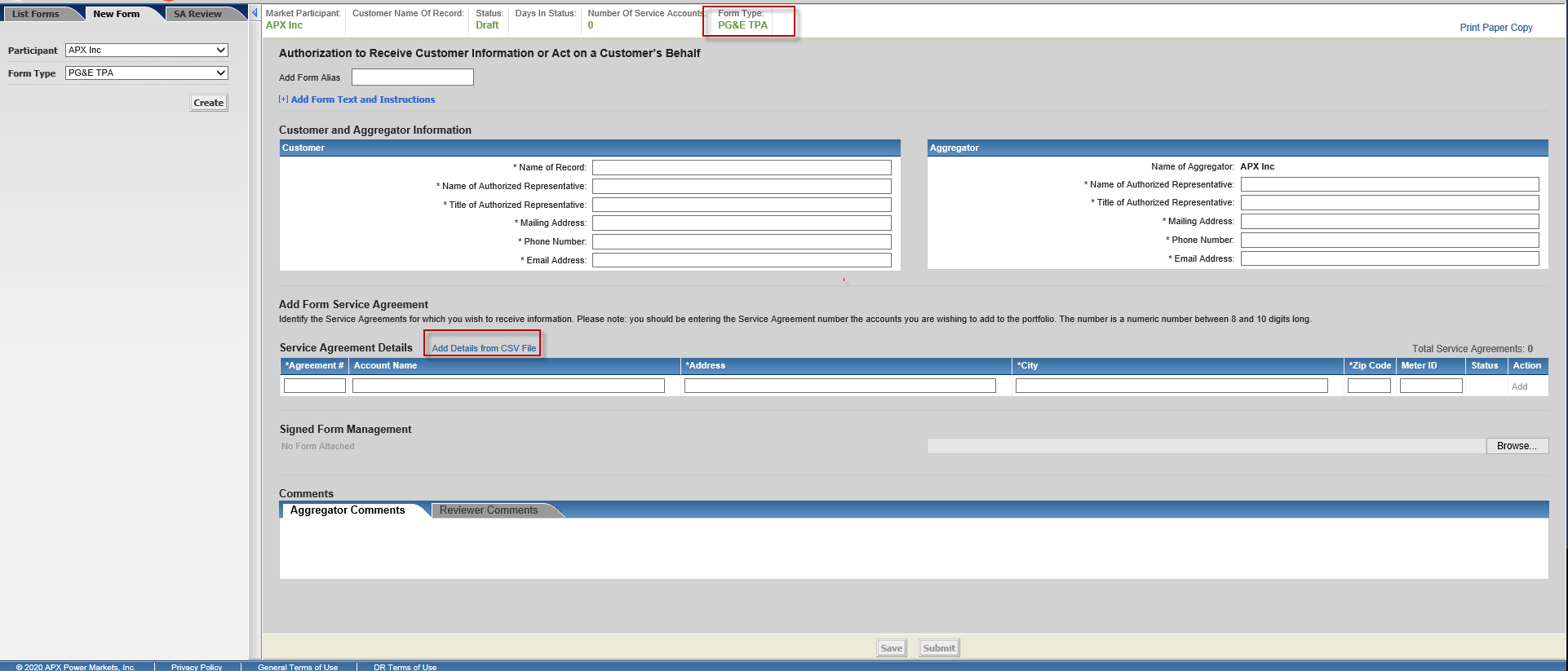Currently, the "Add Details from CSV File" is not functional for the PG&E TPA form. The functionality was designed only for the Add, Update, and Remove forms. To add multiple SA's for a TPA form aggregators can choose to use the batch enrollment forms to add multiple Service Agreements at once. The batch enrollment instructions are here and the template is attached to this article.